YouTube’s positive factors are not hidden from anyone. It offers content for every individual, including kids, students, and youth, and for those who want to learn almost everything in their lives.
As it is a popular source for education and entertainment, its availability on Kodi in a YouTube addon is not the 8th wonder. These days, YouTube addon is an important addon, or you can say it is a must-have for every Kodi device.
It is not just a stand-alone tool; plenty of Kodi add-ons are based on it. Most of the other add-ons pull playlists from YouTube.
YouTube is available on the official Kodi TV repository and can be installed in just a few clicks. Like other add-ons, some issues are associated with YouTube, including “Kodi YouTube Quota Exceeded.” It is the most common error for Kodi users. This guide will explore ways to remove YouTube’s “Daily Quota Limit Exceeded” related errors through updated methods. Look at the solutions below for Kodi Youtube’s daily limit exceeding fixing.
Guide to Fix YouTube Quota Limit Exceeded Error on Kodi
In this guide for fixing Kodi YouTube exceeded quota error, we will explore two different methods for resolving the issues in no time. The first method works with Kodi’s default cache value and API number. The second method is working with personal YouTube API keys.
We will discuss both of these methods in detail. Read these two most straightforward methods to resolve any device such as PC, Mac, Android, Blackberry, iOS, etc.
Increase Cache Size and Change API Number to fix Kodi YouTube Quota Exceeded
- Open Kodi
- Open YouTube Addon
- Go to “Advanced” in the Settings
- Turn ON Support alternative player
- Increase Cache Size from current size to 20 or more
- Now go to “API” in the Settings
- Adjust the “Use Preset API key set” number to any number from 1 to 4 (The default value is 1, so the new number should be greater than 1)
- After increasing the number, this YouTube Quota Limit Exceed error message will disappear. Since 1 is the minimum value, this might cause this issue in your case.
- All done! Enjoy error-free YouTube Streaming on Kodi.
Create a Personal YouTube API Key
- In the first step, follow https://console.developers.google.com/apis/library.
- Click on “Select a Project” from the top.
- After clicking on it, a box will open that says “Create project.” Click on it.
- Enter any relevant name in the Project Name tab
- After this, a Project ID will be shown. Copy it and paste it in any editor, such as Notepad.
- Now click on Create
- Go back to API main page and click on YouTube Data API
- Click on the “Select Project” icon and then on the Select button
- Now select “My YouTube API Key” and continue
- Select the “Enable” button
- Select “Create credentials.”
- Click on “Android” from the drop-down list
- Under the “What data will you be accessing?” Check the “Public Data” from “What Data will you access?”
- Now click on “What credentials do I need?”
- YouTube API key is generated and will be there in the API key section
- This API key is for fixing the YouTube Quota Limit Exceeded Error on Kodi
- Click on “Done” to save the settings
- The personal Key is generated successfully
- Save it somewhere and Open Kodi now!
- Click on YouTube Addon
- Select Settings and then Click API
- Enable Personal keys
- Enter the Personal YouTube API keys you just saved in the above steps
- Click OK to proceed
- Congrats! The YouTube daily limit quota exceeding error is fixed, and you can stream content via the YouTube Kodi addon.
Conclusion
Following either will resolve your issues while browsing and streaming Kodi content via YouTube addon. If the issue remains, please get in touch with us via email on this website.



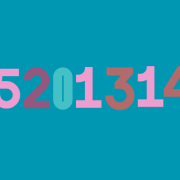
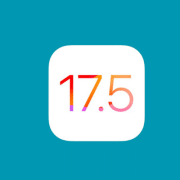

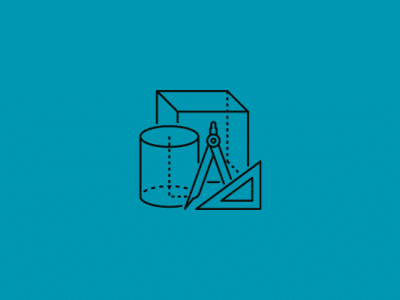
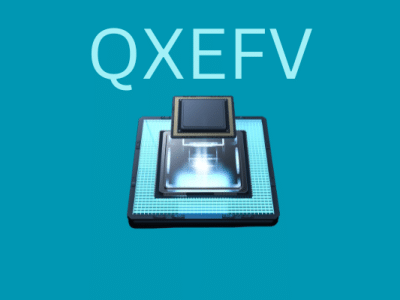
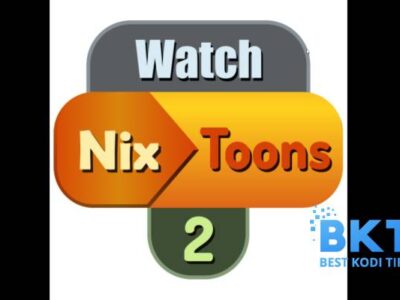






Comments