This post shares ten security features of the upcoming macOS Catalina as showcased in WWDC 2019 conference by Apple, viz. These security features include Sign in with Apple, Apple ID, Find My app, activation lock, Apple Watch approval, data access consent, user control, a read-only system volume, enhanced Gatekeeper, and kernel space usage restriction. Read on to know each.
Top 10 Security Features for MacOS 10.15 Catalina (Beta Version)
Sign in with Apple:
macOS Catalina will have “Sign in with Apple” just like Facebook and Google but with an added advantage of user privacy. This new authentication system allows you to sign in to third-party apps or websites by using your Face ID or Touch ID on your Mac.
You’re logged in with new account without letting out any further personal info. In case an app requires your name and email, you can provide an unknown name and choose to mask the email address to prevent tracking. The system generates a random, unique email address hosted by Apple for the app.
And forwards all emails from the app to your real email address. The app won’t be able to track you based on the email address. Sign in with Apple is fast, secure, and easy. It doesn’t require you to remember login credentials for each app and site.
Apple ID:
macOS Catalina adds Apple ID in System Preferences just like iOS add it in Settings. This addition makes managing your Apple ID super easy on your Mac; you don’t need to login to icloud.com to do the same. Quickly review your iCloud account information, security settings, and payment information.
See all your iTunes subscriptions and purchases. Even get a complete list of all your devices, including other Macs, iPads, and iPhones. Apple ID also provides Find My status, AppleCare information, and Apple Pay authorizations.
Find My App:
macOS Catalina allows you to locate your lost or stolen Mac through the Find My app. This app is a merger of ‘Find My Mac’ and ‘Find My Friends’ that will now port to your Mac by using the Catalyst feature of this new macOS. Suppose you lose track of your Mac, then mark your Mac as missing.
You can locate it even if it is sleeping or offline. Any nearby Apple device with offline finding enabled will detect your Mac by using the Bluetooth technology. It then anonymously and securely relays an approximate location of your Mac by using cellular triangulation and Wi-Fi mapping. When you launch the ‘Find My’ app on macOS Catalina, you’ll find your lost or stolen Mac’s location report.
Activation Lock:
macOS Catalina provides activation lock to your T2 security chip-embedded Mac to dispirit thieving. This security feature allows you to lock your stolen Mac if you can’t find it. A thief can’t reinstall macOS to use your Mac. Only you can reactivate or restore your Mac by using your Apple ID.
Apple Watch Approval:
macOS Catalina empowers your Apple Watch to approve access to features that Touch ID can perform, such as secure authentication, Apple Pay, etc. If you don’t have newer Mac with Touch ID, you can tap the side button on your Apple Watch to approve many security prompts.
Data Access Consent:
macOS Catalina mandates all apps to take permission before getting access to your data. The data can be present on Mac, iCloud or other cloud storage systems, external storage drives, or network-attached storage (NAS) volume. The OS won’t intervene—when you create, open, save, or drag-drop a file—or when the app access its own created or related file.
The system will step in only if an app tries to open something without any apparent action on your part. You can explicitly grant or revoke data access permission to apps in Security & Privacy preferences located in System Preferences.
Even choose the Full Disk Access option for some apps such as backup or disk management software that needs access to all files on the system to function. Data Recovery Mac tools such as Stellar Data Recovery is a useful product for your data recovery needs apart from security with this upcoming macOS Catalina upgrade.
User Control:
macOS Catalina prompts you whenever an app tries to capture keystrokes, take a photo, or perform screen recording thus provides complete control to protect your data. You need to explicitly provide this access permission to trusted apps through Security & Privacy pane in System Preferences. You can even revoke the consent at your discretion. This user control bars spyware from performing keyboard monitoring and screen recording.
Read-only System Volume:
macOS Catalina will run on its dedicated read-only volume, which separates macOS from Mac data. This read-only functionality prevents overwriting to the operating system files. So, the new OS will be more secure from corruption, malware infection, or accidental system file changes. You can disable the read-only feature of the system volume from System Integrity Protection (SIP) in case you need, but it’ll automatically revert to read-only on the next boot.
Enhanced Gatekeeper:
macOS Catalina will have an updated Gatekeeper that checks all apps for the first time and then frequently for known security issues. It prevents unauthorized or malicious apps from running on the system, even from Terminal.
This update mandates app developers to undergo Apple’s notarizing security process for their apps or else they won’t run. It also checks the user’s permission for apps—‘App Store’ or ‘App Store and identified developers.’
Kernel Space Usage Restriction:
macOS Catalina will rip off kernel extensions (kexts) and drivers from kernel space to deny low-level privileges and avoid kernel panics. This security feature steers app developers to use System Extensions and DriverKit that run in user space to fulfill their task safely and securely outside the kernel.
If the app crashes, then it doesn’t panic the kernel, thereby prevent crashing of your Mac. This security feature even restricts malware to gain unauthorized control over the kernel to exploit privileges and perform malicious activities.
Conclusion
In this post, we’ve shared ten security features of the upcoming macOS 10.15 Catalina. The new OS allows you to quickly, privately sign in with Apple. Easily manage your Apple account from System Preferences, find your Mac if it is lost or stolen, and lock and reactivate your Mac.
You can even use Apple Watch to approve security features, allow or disallow an app to access your data, and stop keylogging and screen recording. Catalina will now run in its dedicated read-only volume, which protects macOS against tampering.
Gatekeeper ensures you always run good software. Finally, no kernels space usage provides complete security against malware, prevents kernel panic, and ends Mac crashing.



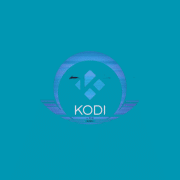
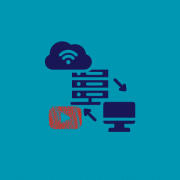







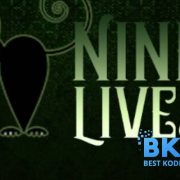


Comments