The more it becomes easier and convenient for us to access the internet, the easier it gets for hackers to infiltrate a network and access our computers or smartphone devices to get a hold of our information. The accessibility of the internet is one of the reasons why businesses and individuals are losing some of their most important information to scammers.
These problems can get worse and can become the reason why a business will lose its trade secrets and an individual will lose their identity. Unfortunately, not all of us are aware of that situation because we are delighted and thankful for the fact that a portion of technology has become reachable for us.
Take Facebook, for example, at least a portion of their records has been exposed on the web. It’s probably not much data but the fact that your personal information could leak online, that’s a serious problem you need to address. That said, there should be some actions needed to be done to protect yourself whenever you connect online and avoid potential risks that the internet can cast upon you.
If you want to safeguard all of your data and ensure that any of your personal information isn’t exposed to the World Wide Web, take some time to follow these internet protection tips:
#1. Use Chrome Extension VPN
Now that almost everyone can track and pinpoint your location pretty easily, you probably need to take precautionary measures to avoid this from happening. By default, our internet service provider gives us IP addresses that will serve as our online address which will display your information such as country, region and even city. That’s pretty scary right? Imagine if someone wants to play tricks on you using that information. Some of us might fall victims.
For instance, to stream Kodi safely, it’s best to use a Chrome extension VPN. There is a lot of Chrome VPN extension you can use and most of them are usually free of charge. Most of them work perfectly but the problem you’ll encounter with them is the speed of connection and validity of the IP address. Expectedly, some of them may have been blacklisted and might not work on some websites.
With the number of Chrome extension VPNs available today, spend some time to compare your options. You can ask for recommendations from your friends and family to determine the best Chrome extension VPN to use in your country. You can also consider using paid versions to get more features and better security when browsing online.
Pro tip: Whenever you connect the internet using your own computer or smartphone, always change your location so that you’ll always have a fresh start when you visit the same website. Using a new location every time you browse the internet will make it very hard for hackers to track your location.
#2. Use Proxy Servers to Change Your IP
Another method you can do to protect yourself from the web is changing your IP address manually. Some of us would probably use VPN, Chrome Extension or Web Proxy but some tech-savvy would prefer changing their IP address manually. Also, there are proxy servers that use different port such as 8443 that isn’t probably available when you use a predefined IP out there.
To elaborate a further, 8443 is served for SSL/TSL data connection which is probably good for the most websites out there using HTTPS connection.
#3. Use Web Proxy Sites As Another Method to Change your IP
Alternatively, if you are too lazy to manually change your IP address and installing a VPN for you isn’t also a good idea, using a web proxy might do the trick for you. Proxy sites use a very straightforward approach when changing your IP address. All you have to do is key-in the web URL you want to visit and your geolocation will be concealed. Let’s say for example you are in Cambodia and you want to change your location to the United Kingdom, you can do so by using UK Proxy. If you are interested in the proxy, how to use so, you can click here.
#4. Install Ad-blocker on Your Website to Avoid Clicking on Suspicious Ads
Advertisements on websites are common these days. In fact, it’s very rare that you will see a website that doesn’t have any ad at all. Unfortunately, it can also become harmful to uneducated internet users out there when they click around on ads.
This tactic so-called Malvertising. An advertising scheme that is used to spread malware on the web through other web pages that receive huge traffic from search engines or other platforms. By disabling advertisements on the web pages you visit through your browser, you are eliminating the potential risks of being a victim of Malvertising.
Malvertising is probably popular on streaming website such as 123movies or Putlocker whereas every click you do on these websites would trigger a pop-up window that leads to another website or will trigger downloading a program to your computer without asking your permission.
But make no mistake. Not all websites that carry ads contain Malware so not all websites out there are harmful to your computer.
If you want to stay on the safe side and protect your computer from any type of Malware, install an ad-blocker and make sure to turn it on whenever you’re using the internet. Aside from protecting your computer from viruses, preventing ads from popping up whenever you visit a website will also make your browsing experience more pleasurable. You don’t want to open a website and then close at least ten ads before reading the content of the website, right?
#5. Disable Downloading files online
To keep your computer safe from the web, you can permanently avoid downloading files online. Downloading files is one convenient way of spreading viruses to someone else’s computer as they basically download the virus themselves. This is so popular on torrent websites whereas a lot of software, program and even videos can be downloaded.
Hackers are getting better in creating websites that look legit but are actually sources of viruses. Make sure that you don’t take any chances by disabling downloading files online.
You’ll know easily when you might have downloaded a file that may have contained a malware, trojan or whatever type of harmful program to your computer is corrupted or when the folder is empty. Usually, the effect will make your system run slowly up to the point it freezes your system from one moment to another.
#6. Avoid accessing websites that Google flags dangerous
No matter how eager or desperate you are to access a website from your web browser on your computer, don’t make any mistake by proceeding to visit the website despite the warning. Google warns websites that could be harmful to your computer and gives you a notification so that you can avoid going to that website from SERPs.
These so-called sites may be hacked are caused by web attackers who inject programs into the system of other websites who aren’t aware of the situation. This happens when a webmaster’s website don’t have strong security protection on his website such as a strong password.
Prioritize Online Safety
The internet has bought convenience to everyone’s lives but using this platform mindlessly can also take a toll on your safety. For you to have a safe browsing experience, follow the tips in this article. As long as implemented regularly, you’ll have peace of mind knowing that none of your information is vulnerable to hackers online.



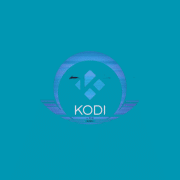
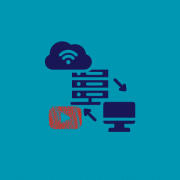










Comments