If you are a regular user of Kodi, then you must have been using it to stream movies, TV shows, videos, sports, and other things online. Most add-ons available online allow users to stream the content online. However, it is possible to download movies from Kodi to your computer or mobile phone’s local drive and watch them later while offline. Downloading movies and TV shows with Kodi is the most straightforward task.
Most users prefer downloading Movies and TV shows from online streaming platforms like Kodi. There are plenty of benefits and advantages of this. You can watch offline at your convenience without buffering or wasting time searching for links online. The best part is that you don’t need an internet connection for this. This guide will teach you how to download movies and TV shows on Kodi. This way, you will download from Kodi and watch offline from your local storage.
We have explained multiple ways to download TV shows and movies from Kodi and how to save these on your local storage. Please look at the subparts of this guide to learn it in detail.
Can I Download Movies with Kodi?
Yes, you can easily download movies, sports content, and TV shows from Kodi with the help of the methods below. These are safe and legal ways to download Kodi videos for free offline watching.
Download Movies and TV Shows with Kodi – Setting Directory
- Open Kodi
- Click on Addons
- Click on Video Addons
- From the list, Select FEN
- Click on Menu
- Open Settings
- Click on Downloads
- Select the directory where you want to keep your downloaded movies and click OK.
- Follow the same for TV shows
- The same step for the TV shows directory
- Click Okay to implement the Settings
This is important because, by default, the downloads will be in an inner directory, and it won’t be easy to find your downloaded files in your local storage.
Default Kodi Movies and TV Shows downloading directory looks like [data/sdcard/Android]/data/org.xbmc.kodi/userdata/addon_data/plugin.video.fen/Movies Downloads
How to Download Movies with Kodi Addon
Installing the Exodus Kodi addon lets you easily download movies from Kodi directly to your device. By doing so, you can watch your favourite movies over and over anytime you wish to. Therefore, in this post, we shall discuss downloading movies from Kodi.
Exodus is not available now, but the feature of Exodus addon for downloading movies and TV shows can be found in any other Kodi addon available in your addons library. With the help of this feature, you can download whatever media file you want and then watch it online without being connected to the internet.
To get the download features on Kodi, you need to install the Exodus addon. Below in this article, there is a step-by-step guide for installing it on your device. Follow the guide to ensure its successful installation.
How to Download Movies From Exodus Kodi
If you carefully follow the steps mentioned now, you can easily download movies from Kodi.
- Open up the Kodi application on the device.
- Move to the addons section and click on “Video Addons“.
- Then click on the “Exodus” Kodi addon.
- Then, move down a little and select the Tools icon.
- Now move to EXODUS: Downloads option.
- Now go to the Enable downloads option in the settings-Exodus.
- Here, you will see two options: Movies and TV.
- Then, choose the storage location for movies and TV.
- Save the downloaded files by selecting a folder in the Movies and TV.
- The initial setup is completed now. The next step is to download the Movies or TV shows. Open the Exodus addon page and click on movies.
- Now, click on any movie that you wish to download.
- Select the name of the movie that you want to download. This will load the list of servers available.
- Right-click on any server you wish to. This differs from one device to another. Select Download from the list of options that appear.
- A pop-up will appear on the screen. Select the Confirm option to begin the download process.
- It might take a little time, which relies on internet speed.
- Open the folder that you had selected before. You will find your downloaded movie here.
How to Download Movies and TV Shows from FEN Kodi Addon
Among other methods, FEN makes it easier for any Kodi user to download Movies and TV shows. From its configuration, FEN is ready for downloading. It would help if you directed the downloads of movies and TV shows to a particular directory. It is an essential step as your downloads will be arranged appropriately in this way.
FEN addon setup can be found https://tikipeter.github.io/
How do you download TV shows and movies with Elementum Addon?
Another popular add-on for downloading a video from Kodi to your device is Elemntum. A guide prepared by our team for installing the Elemntum Kodi addon can be found here.
Related articles: YouTube Quota Limit Exceeded Fix & Kodi Buffering Fix
Download Movies & TV shows with Kodi using Real Debrid
Real Debrid is a simple and most common way of downloading video content from Kodi. If you are a member of Real Debrid and have an account, downloading a movie or TV show is easier for you. Any Kodi addon linked to your Debrid account can be used as a downloader.
All you need is to play a video and, after a few seconds, visit real-debrid.com/downloads. You will find the recently played video where you can click the download button to add it to your local storage without installing any add-on.
Advantages of Downloading Movies & TV Shows with Kodi
- You can download high-quality recent movies with great ease.
- There will be no requirement to select any ads for downloading the movie.
- There will be no Kodi buffering problems.
- You can save the movies and other shows on your hard disk and watch them anytime.
- You have downloaded the movies to watch them even without the internet.
- You can easily download movies from Kodi using online servers, which do not require seeding at torrents.
A similar process applies to downloading TV shows from Kodi through any other Kodi addon such as Elemntum. If you face some problems downloading movies or TV shows, it might be because of the location of the server you selected. To prevent this, you need a Kodi VPN. If you use Kodi VPN, you can use a server from any other location. In this way, you can easily download movies from Kodi.
Final words
Most of the time, Kodi users use this media streaming app for live streaming and watching movies, TV shows, dramas, documentaries, and other types of content.
Few know that Kodi also has an excellent feature for downloading content to your local storage. Various tools are available on Kodi for downloading movies and TV shows.





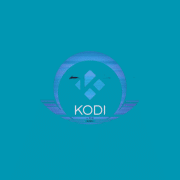


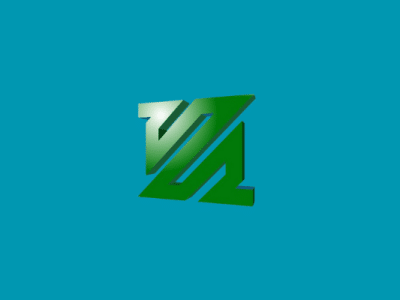






Comments