The Internet has gripped the world with its charisma. The moment you go online, you don’t have any idea how time flies. The whole world is going crazy and people are trying to avoid the real world. It is a fact that the internet has so many benefits that we couldn’t even count.
However, there is also a dark side that most of the common households and enterprises ignore. You have guessed it right – the cyber threat is haunting the tech experts from inside out. Most of the common households are not aware of how to protect their private information and data from the stalking eyes of hackers and scammers.
Before we move, let’s take a look at what is cybersecurity and statistics.
What is Cybersecurity?
Cybersecurity is the term that denotes protecting of one’s system from damage or theft. It could be anything from electronic data to a computer’s hardware and software. Generally, the term cybersecurity is associated with software attacks over the internet. The first cyberattack dates back to 1971 by Bob Thomas who developed a game that traveled between computers.
Impact of Cyber Threats Statistics
Just have a look at some of the statistics revealing the impact of cyber threats and the need for cybersecurity.
- By 2022, cybersecurity spending is expected to reach $133.7 billion (Gartner)
- On average only 5% of companies’ folders are protected (Varonis)
- During the first half of 2019, approximately 4.1 billion records were breached (Risk Based)
- 62% of phishing and social engineering attacks were reported in 2018 by businesses (Cybint Solutions)
- Hackers attack 2,244 times a day – every 39 seconds (University of Maryland)
Types of Cyber Attacks
There are four types of cyber-attacks.
Malware: Malware is the most commonly used term when it comes to cyberattacks. Malware is an infected software that harms or disrupts a computer system.
Ransomware: The hacker generally locks the system or files of the victim and holds this information for ransom.
Social Engineering: Social engineering attacks are dependent on human or social interaction.
Phishing: Phishing involves a hacker using a fake identity to trick someone providing sensitive information, visiting a website, or downloading malware.
How to Protect Yourself from Cyberattacks?
Make use of a Security Suite
Internet service providers are stepping forward to protect their valued clients from cyber and security threats. Whenever you subscribe to an internet service provider, make sure that you get all the protection needed to secure your personal and private information.
For instance, Spectrum promotions include triple-play offers including internet, TV, and telephone along with a security suite for Windows. The security suite is devised to offer maximum protection to the subscribers and keep the hackers from harming or stealing your system’s information. Make sure to install the security suite before you go online to check your credit card statement, shop online, or access your important files.
Never Open a Suspicious Link
As we have discussed earlier, hackers try to mislead the users by sending them malicious links to click on or files to download. If you check your spam folder in your mailbox, you will find thousands of such emails claiming to make you rich overnight, prizes worth millions, and much more.
These mails are deceiving and ask users to click the link. It is better to check the link before you click. Some of the emails resemble the mail from an authorized person, online store, or bank. If you are not sure whether the mail is sent from the respective company or person, just call them and inform them. You can also report the email to the concerned department.
Install Antivirus Software
We all are humans and make mistakes. Sometimes unknowingly, we download files on our computers that are harmful. In some cases, when we need to transfer the files from an external device to our hard disk, some viruses and files are automatically transferred. These files will not only corrupt your system but will also act as malicious software.
The best way to deal with these types of issues is to install antivirus software. Many of the antivirus software are free of charge and can protect your system. But for precautionary measures, purchasing one would benefit you in the long run due to added features and enhanced security. Especially, if you are accessing your company’s data from your personal computer.
Sign Up with a Different Password
The best way to protect yourself from cyberattacks is to sign up with a different password for each website. It seems quite difficult for most of us to remember passwords for multiple websites. But a little struggle would protect your data and information from hackers.
When signing up on a website, make sure to use a strong password. By strong password, we mean to use a combination of upper and lower case, numbers, and special characters. If you find it difficult to remember the password for each website, just create a text file and note down the passwords.
Next time when you sign in, you don’t have to click on forgot password. If you can’t think of any password, use online tools devised to generate strong passwords. Type in password generator in Google search bar and access any of those tools to generate a password.
Final Verdict
With increasing vulnerabilities and threats of cyberattacks, taking precautionary measures will surely secure you from malware, phishing, and viruses. Just to remind you that big companies are investing billions of dollars to protect themselves from cyber threats. You need to act responsibly instead of crying over spilled milk.














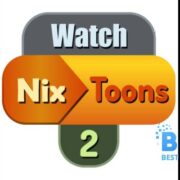
Comments